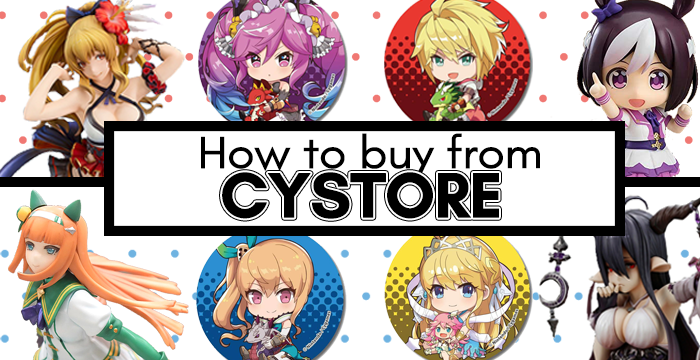
What is CyStore?
CyStore is the official merchandise shop of CyGames, the mobile game developers behind Granblue Fantasy, Dragalia Lost, Idolmaster Cinderella Girls, Uma Musume Pretty Derby, Shadowverse, and more. With a huge range of high-quality merch from fan-favorite titles, CyStore is truly a shopping paradise for mobile gamers!
Unfortunately, the CyStore online shop does not ship outside of Japan or accept non-Japanese payment methods. CyStore’s site is also rather difficult to navigate if you can’t read Japanese. But that doesn’t mean you have to give up on your mobage merch dreams! Read on to see how easy it is to buy from CyStore with FROM JAPAN.
How to buy from CyStore using FROM JAPAN
As CyStore does not ship overseas, you’re going to need a little help from a proxy shopping service, like FROM JAPAN. But don’t worry – just follow the steps below and you’ll see that with FROM JAPAN, shopping from CyStore is easy as pie.
Step 1. Go to CyStore’s official homepage.

Once you’ve accessed CyStore’s home page, you’ll be greeted by a plethora of gaming goodies. You may also notice that you cannot select your preferred language on Cystore. If you are not confident in your Japanese skills, running the site through Google Translate will be enough to start navigating. But for more specific queries, we recommend contacting FROM JAPAN’s multilingual Customer Service team who can help with any Japanese language troubles you may have.
Step 2. Get searching!
There are several ways you can start searching for merch on CyStore. For those who know the Japanese product name or game title, you can search for it using the search bar on the right-hand side.

If you want to see merch from your favorite games, you can search by title by using the drop-down menu on the left, as seen below:

Alternatively, you can search by merchandise category by clicking on the button in the middle:

If you have a particular item in mind and are struggling to find it on the CyStore page, then our Customer Service team will be happy to help! Just send the details and they can assist with locating the item.
Step 3. Check the details of the item.

Before making your order with FROM JAPAN, we strongly recommend that you check the item page to confirm the details of the item before you buy. When checking the price, it’s important to note that all of the prices on CyStore’s site include an 8% consumption tax rate (as of July 2019.)
Sold-out variations are clearly marked with an “X”, making it easy to see which designs are still available.
Step 4. Create an account with FROM JAPAN. Then, copy and paste the URL of the item page into FROM JAPAN’s search bar.
Once you’ve double-checked all of the details of your item, it’s time to make the order. All you need to do is copy and paste the URL of the item’s page into FROM JAPAN’s search bar like the example below:

Step 5. Hit search and complete the order form.
Once you’ve hit search, it will take you to our price quote request form where you can fill in the details of your order. Here’s an example of a completed form:

You will need to write the item name and provide the desired quantity of the item. You can also leave us a comment, and this is where you can tell us which design you would like. Make sure to fill in everything about your preferred size, color, and design, as we need this information in order to proceed with the order.
Please make sure to double check all the details before sending your order to us. Once we’ve received your price quote request, our Shopping Staff will send an invoice for the cost of the item. If you are planning to buy multiple items from CyStore, then you will need to make a separate price quote request for each unique item.
After all your invoices have arrived for your items and Charge 1 has been paid, your items will be shipped to our distribution center. Once we receive the items, we will wait for your instructions regarding shipment. After you’ve notified us about your shipment instructions, we will send Charge 2, which includes the international and domestic shipping fees, as well as the fee for our Product Protection Plan. For domestic shipping, CyStore charges a flat rate of 650 yen for all orders.
And then all you have to do is wait for your CyGames goodies to arrive at your door! Check out our usage guide for more details about our process and fee structures. If you have any further questions on how to use our service, our Customer Service team will be happy to help. Happy shopping on CyStore!




Leave a comment
You must be logged in to post a comment.